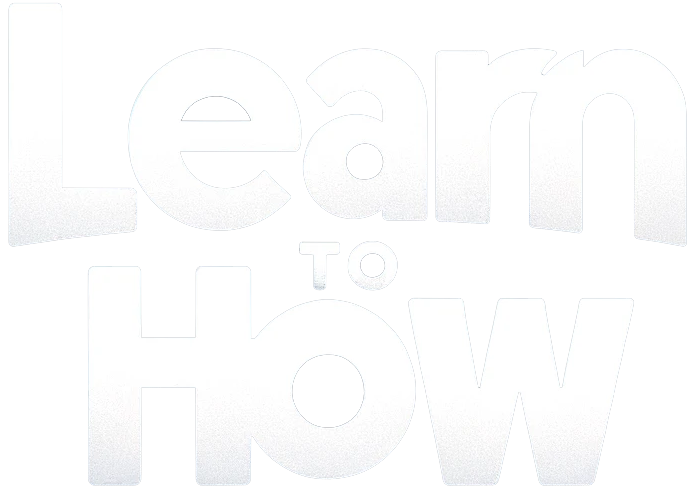Remote Desktop is a powerful feature that allows you to access and control your Windows PC from another device, even when you’re not physically present. While Windows 11 Home edition typically doesn’t include this feature by default, there are workarounds and methods to enable Remote Desktop functionality. In this brief guide, we’ll walk you through the steps to enable Remote Desktop on a Windows 11 Home PC, allowing you to access your computer remotely for various purposes, including troubleshooting, remote work, or assisting others with technical issues. How to Enable Remote Desktop in Windows 11 Home By default, your Home…
Author: Alex Craig
Slack has become one of the most popular communication platforms for businesses and teams of all sizes. Whether you’re working remotely or in the same office, Slack can help you stay connected and productive. However, may wonder if can you make a group chat on Slack for better communication between teams? In this article, we’ll provide you with a step-by-step guide on how to create a group in Slack. We’ll cover everything from choosing the right type of group to inviting members and managing your channels. How to Create a Group in Slack Whether you’re a seasoned Slack user or…
Looking for your soulmate on Tinder and not finding the right one? Well, we all have been there and we understand it can be very frustrating, we bring to you a comprehensive guide on how you can find someone special on Tinder. So, let’s keep the search going with our guide on how to find someone on tinder by phone number. How to Find Someone on Tinder by Phone Number Tinder is one of the most trending dating apps in the world. With over 50 million users in 190 countries, it’s easy to find people who share your interests, hobbies,…
Google Maps and Google Earth provide powerful tools for creating, visualizing, and sharing geographic data. One commonly used file format for these purposes is KML, also known as Keyhole Markup Language. In this article, we will explore step-by-step methods to download a KML file from Google Maps and Google Earth. How To Download KML File From Google Maps KML files allow you to store and exchange geographic information, making it easier to share and collaborate on projects. This means that you can download KML files, and even use files shared by others to personalize maps. Can You Create A Map…
The restoration point is a useful system utility in all Microsoft Windows computers; it was developed to offer a way for a system to return to its default state if and when an error occurs. When a restore point is created, the operating system rescues system functions and user data. Therefore, it is important to know how to use and create the system restore utility on your Windows 11 computer from settings as well as from system boot. How to Use System Restore Windows 11 Restore points can be created manually, or they can be created automatically by installing a…
Regular Windows updates are important for the smooth working of your computer, for this reason, Microsoft provides new installments of the OS updates frequently. However, sometimes a faulty update may cause your computer to slow down and malfunction. To avoid such situations, a user may want to disable or stop automatic updates for their Windows 11 computers. If you are one such user and don’t know how to do so, we have the perfect guide for you. How to Stop Automatic Windows 11 Updates Microsoft provides regular updates to its Windows OS, these updates bring new features and erase existing…
Disk Cleanup was first developed by Microsoft for Windows Operating Systems. This process helps scan all the unnecessary files in your PC to clean them up. If you wish to learn about this useful utility, read this guide to learn how to perform disk cleanup in Windows 11. How to Perform Disk Cleanup in Windows 11 Disk cleanup can be crucial in maintaining your computer’s performance. When you have a lot of data stored on your system, it can slow your PC down, and in some cases create corrupt files. These corrupt files can also cause serious harm to your…
Often your computer system comes across many problems while shutting down, booting up, and even running various applications. Many tech gurus suggest executing Clean Install of your Windows can fix these issues. If you are someone looking for tips about the same, we bring you a helpful guide that will teach you how to perform Clean Install in Windows 11 without a USB drive. How to Clean Install Windows 11 To clean install Windows means to remove the hard drive and apply a fresh copy of the operating system. This process is helpful in fixing various OS issues in your…
In the past, content creation was limited to just one platform. Nowadays, creators use multiple platforms to reach a wider audience. One such example is sharing YouTube videos on Instagram as a story or reel. This smart method helps creators connect with followers on both platforms. This guide will take you through this process, teaching you how to easily post your YouTube videos on Instagram for enhanced engagement. How to Post a YouTube Video on Instagram as a Video Post and Reel Reels is a pretty unique feature on Instagram that allows users to share short interactive videos. A reel…
We have all faced internet connectivity issues from time to time on our Windows devices. There are many possible reasons for the same, the most common being a corrupt or excessively long DNS cache is one of the most common reasons for poor internet connectivity. In this guide, we will discuss the DNS cache and how to flush it in Windows 11. How to Flush DNS Cache in Windows 11 The Domain name system (DNS) is a mechanism through which the internet links any domain name to an IP address. To speed up the process, Windows 11 stores a DNS…