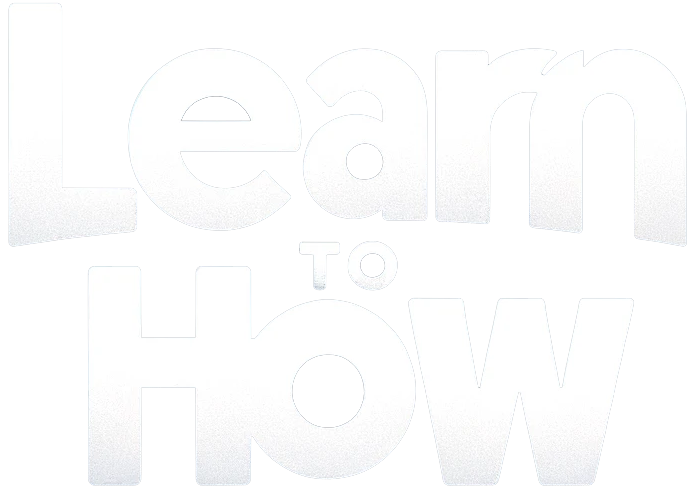Is your smartphone not charging at all or experiencing intermittent connection issues, which you are frustrated with? Well, chances are that its charging port is damaged or malfunctioning.
Don’t panic as there are several effective methods to address these problems and restore functionality. But we first need to find out if it is a minor glitch or a significant hardware issue.
In today’s guide, we will help you fix such charging port issues and keep your smartphones powered up. Let’s begin.
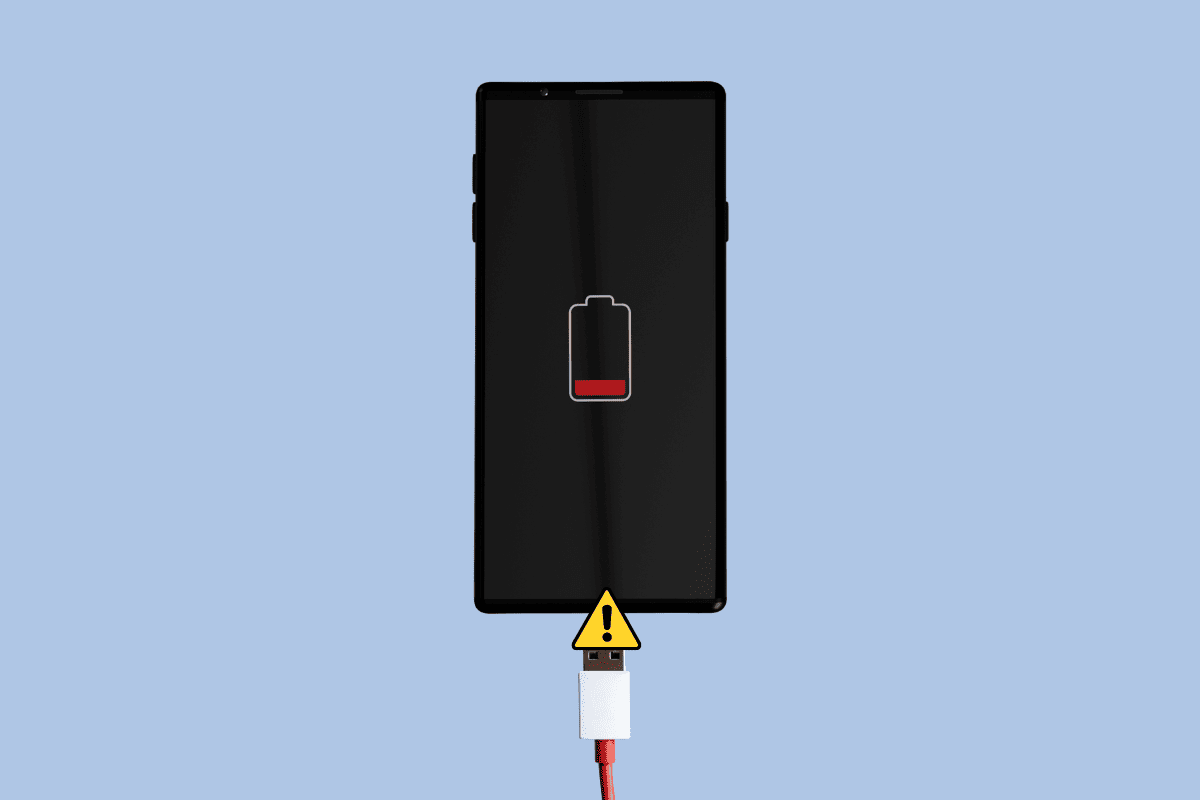
Why is My Phone Charging Port Not working? How to Fix
No matter if it’s a dead phone or tablet, it can be a real pain, especially if you are unable to charge it because the port not working. Here are some reasons why it might not be:
- Debris Buildup: Lint, dust, or other debris lodged can hinder a proper connection with the cable. So you must clean the charging port. Just be careful to not damage it.
- Power Source Problems: Sometimes, the issue might not be with the phone or the charging port but with the power source itself, such as a faulty outlet or a damaged charger.
- Moisture or Corrosion: Exposure to moisture or liquids can cause corrosion within the charging port, leading to poor contact between the cable and the port.
- Damaged Cable or Charger: Worn-out or defective cables and chargers can malfunction and fail to transmit power effectively.
- Software Glitch: In rare instances, a software glitch on your phone might interfere with charging.
- Physical Damage: Accidental drops or forceful cable insertions can damage the delicate pins within the charging port.
Quick Answer
Use an alternative cable and see if that helps you charge your phone once again. Additionally, test the power outlet with other devices or plug the charger into a different outlet to check if this is the root cause of the issue.
Method 1: Turn Your Phone Off or Use Airplane Mode
Minor software glitches or temporary system errors can disrupt the charging process. Restart your phone to let it recalibrate and potentially clear any underlying issues.
Also activate Airplane Mode to disable all wireless communication, including cellular data, Wi-Fi, and Bluetooth to reduce the overall power consumption and comparatively faster charging.
You can also turn off your phone and then put it on charge. See if that helps.
Method 2: Inspect Your Adapter
Possibly the charging port may be fine but there could be an issue with the adapter or power source being used.
Check the adapter for any visible signs of damage, such as frayed cables or bent connectors. Also, make sure that the power source you are using, whether a wall outlet or a USB port on a PC is functioning properly.
If possible try charging the device from a different power source.
Ensure to use the device’s original charger to avoid compatibility issues and provide it with appropriate voltage and current output.
Method 3: Clean the Charging Port
You need to clean the charging port to remove dust, lint, or debris that may be obstructing the connection between the charging cable and the port.
Turn off your phone and use a small, soft-bristled brush to remove all debris from the charging port gently. Once cleaned, carefully insert the cable into the port and check if it works now.
Refer to our guide on How to Clean Charging Port on Android for more tips.
Method 4: Fix the Micro USB Port
If your USB charging port feels loose, chances are that its prongs or clips may have become flattened over time, which can cause a weak connection.
Before you purchase a new cable, there’s a workaround that you can try to address this issue.
Note: Perform the steps at your own risk. In case you are doubtful, please reach out to an expert to avoid more damage.
1. Use two needles to create a higher V shape or a hump in the clips.
2. Push the bottom of the hump with one needle, or use one needle to hold the tip down and press the V groove with the other to raise it.
3. Insert the needle into the tiny hole between the top of the clip and the rest of the metal body.
4. Use the needle like a lever to lift the clip. After adjusting the clips, they should fit into the charging port more securely.
Method 5: Change Your USB Cable
Over time, USB cables can experience wear and tear, leading to frayed wires, damaged connectors, or weakened connections.
If your phone is not charging properly, try using a different USB cable to see if that’s where the problem persists. Make sure that the replacement cable is compatible with your device and of good quality.
Method 6: Close All Apps While Charging
When multiple apps are running in the background, they can consume battery faster, which may occasionally interfere with the charging process and make it too slow.
So, close all apps before charging your phone, and see if now your phone charges normally.
Method 7: Clear Your Phone’s Cache
Your phone even stores USB cache data to improve transfer speeds. However, over time, it can accumulate unnecessary files or corrupt data. Wipe away USB cache data on your phone to fix the charging port issue.
1. Open Settingstap on Apps and then tap the Filter and sort icon next to Your apps.
2. Turn on the toggle for Show system apps and tap on OK.
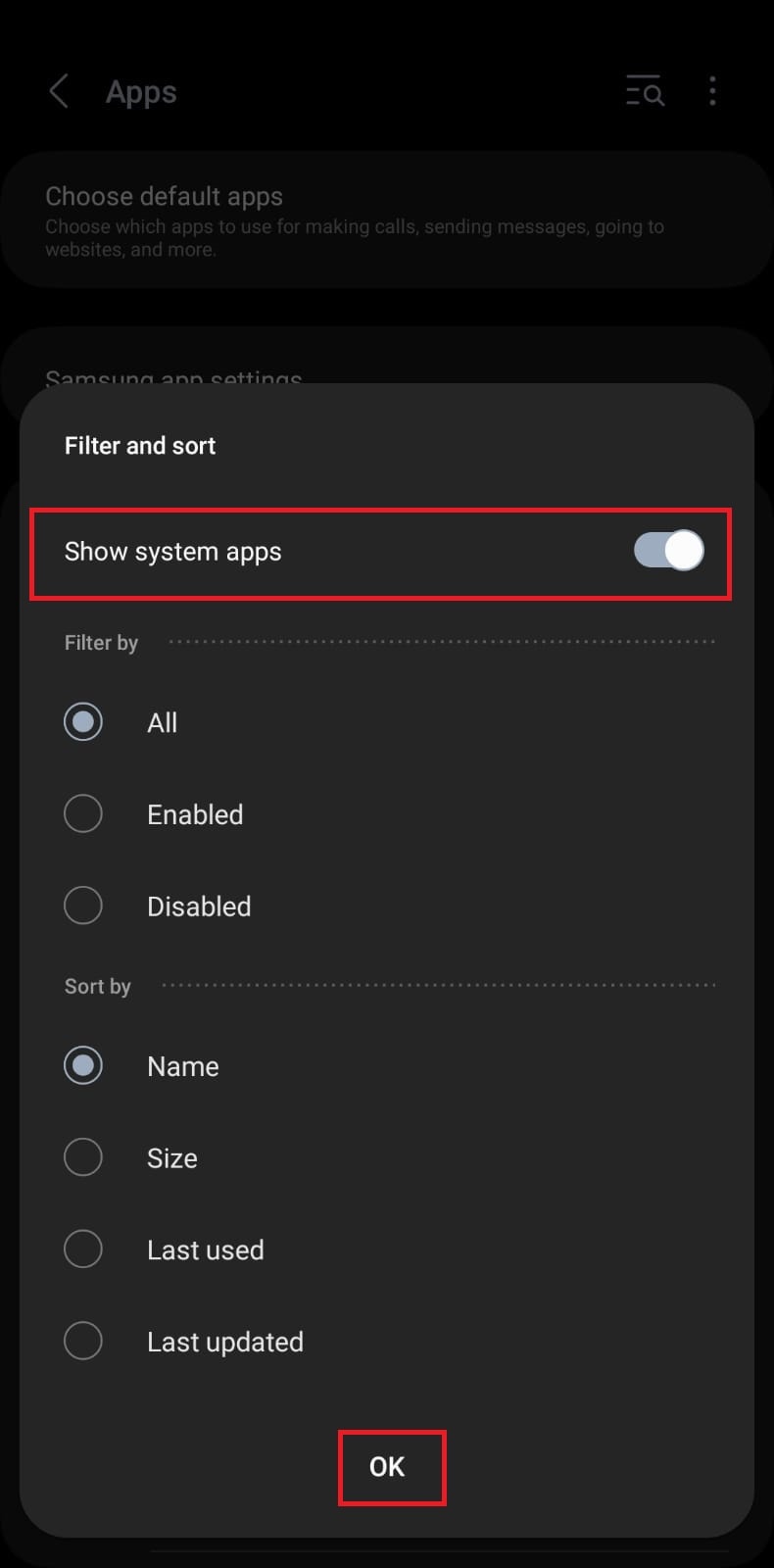
3. Scroll down and tap on USBSettingsselect Storageand then tap on Clear cache.
Method 8: Update Android
If your phone indicates that it is charging but isn’t actually charging, or vice versa, there may be a software glitch causing the issue. Software updates often include bug fixes and performance improvements that can help.
Method 9: Visit a Service Center
Lastly, if none of the above solutions work, then the charging port of your phone or tablet may be damaged or there may be any other serious issue and to fix it, you may need professional repair service.
Visit an authorized service center or a reputable repair shop to get your phone assessed, and perform necessary repairs or component replacements.
Frequently Asked Questions (FAQs)
Q1. Can a phone charging port be fixed?
Ans. Yesin many cases, a phone charging port can be fixed. You first need to identify the exact cause of the issue, such as physical damage, loose connections, or component failure. Once the problem is diagnosed, a skilled technician can repair it.
Q2. Is it expensive to fix a phone charging port?
Ans. It depends on factors such as brand, device model, extent of the damage, and the repair provider.
In general, minor repairs such as cleaning or re-soldering loose connections may be relatively inexpensive, ranging from $20 to $50. However, if you need to replace the charging port or any other internal components, it can cost around $50 to $150 or more.
Q3. How long does it take to fix a charging port?
Ans. Factors such as the severity, availability of replacement parts, and repair technician’s expertise decide how long will it take to fix your phone’s charging port.
Minor repairs such as cleaning the charging port or re-soldering loose connections can be completed relatively quickly, often within 30 minutes to an hour.
We hope our guide helped you fix your phone’s charging port and keep it powered up and ready for use.
If you have any queries or suggestions, let us know in the comments, and stay tuned to Learntohow.com.