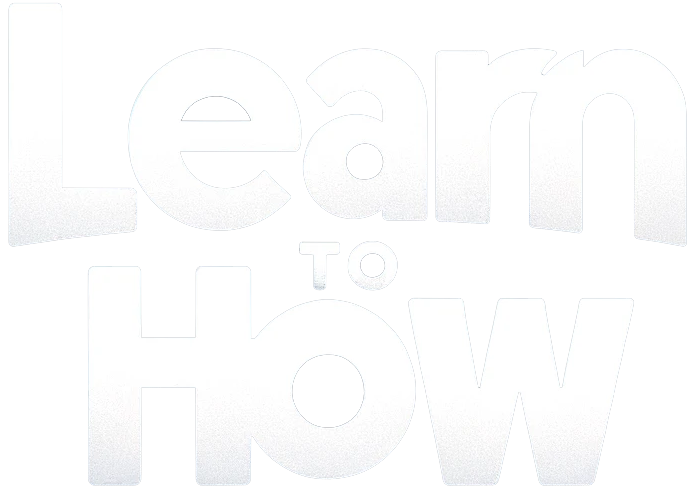Internet connectivity issues have been a long-time curse for PC users. If you have tried everything, like checking your modem and router, running the Network Troubleshooter, updating the drivers, and giving your PC a reboot, then maybe it’s time to reset your user settings, in this guide, we will tell you how to reset network settings on Windows 11. How to Reset Network Settings on Windows 11 Resetting network settings turns all the changes that were made intentionally or unintentionally back to factory settings. It removes any network adapters on your device and their settings. Here are the steps to…
Author: Alex Craig
Ever stumbled upon YouTube shorts or Instagram reels with a mesmerizing soundtrack and wondered how to identify the song? What if there was an app to save the day? Indeed, there is. By learning how to use Shazam on a YouTube video, you can easily identify new singles and timeless classics within a matter of seconds. So, if you are ready to expand your music library, let’s dive right in. How to Shazam a YouTube Video Shazam is a popular app that allows users to identify music tracks by simply listening to a snippet. Available for both Android and iOS…
Over the years emojis have become a universal language of expression. These fun elements have expanded out of our text box and now become a part of daily virtual conversations. Sometimes, they even reflect the identity of your online profile as they help add a touch of whimsy. Discord is no exception in this case, as it allows you to be creative with emojis. In this guide, we will tell you how you can add emojis to your channel name and Discord name. How to Add Emojis to Discord Channel Names Discord has a wide range of emojis that can…
First introduced with Windows 7, widgets have been sidelined in recent updates. Although Windows 11 offers a dedicated widget board to give access to some of these tools, some of us still miss the classic desktop clock widgets. They not only provide a unique look to your computer desktop but are also helpful in staying productive. In this guide, we will find out how to add a clock widget to Windows 11 desktop. How to Add Clock Widget in Windows 11 Clock widgets were popular back in the day, as they could be added to the desktop on Windows 7…
Many people find it necessary to use two separate WhatsApp accounts in order to handle their work and personal contacts. While this arrangement offers convenience, managing two accounts on different devices can prove to be challenging and, at times, tiring. If you too wish to simplify this juggling act, we have the ideal solution for you. In this guide, we will explore how to use two WhatsApp accounts in one phone to help save your valuable time. How to Use Two WhatsApp Accounts in One Phone Many users prefer to use two different WhatsApp accounts to manage their personal and…
Facebook enables users to tag their friends in their posts, fostering a genuine sense of shared experiences. Additionally, the platform also offers an option to review who tags you on their Facebook posts, ensuring that you remain in control of your privacy. In this guide, we will explain how to review posts and tags on Facebook, helping you manage your profile effectively. Do You Have to Approve Tags on Facebook? NoFacebook does not require you to get approval before posting on the platform. However, if you are tagging someone or posting in a Facebook group or page, the post may…
Have you ever found yourself scrolling through your beautiful photo gallery, reminiscing about your first date or a beautiful trip only to realize that you cannot recall its location? Well, this frustrating situation can happen with the best of us. Luckily, this article will explain how to add geographical details using geotag to your favorite snaps already taken and saved in your photo library. How to Geotag Photos Already Taken Geotagging is a useful tool for adventurous photographers who often embark on trips and capture the world through their lens. With the abundance of nature photography, it can be challenging…
Facebook events serve as digital invitations and announcements allowing users to create and organize various gatherings and occasions. Users can invite friends, manage RSVPs, share event details, and communicate with attendees. However, one common question that you may ask is can one edit a Facebook event after posting it? Well, we will explore exactly the same in this article, so let’s find out. Can You Edit a Facebook Event After Posting? Yes, Facebook users can edit events even after they have been created and uploaded. Facebook allows enough flexibility to users to change information such as the event name, date,…
The double camera mode on Snapchat is a game-changer that adds a whole new dimension to the way you capture snaps! However, if you are new to the app, it can be difficult to understand how this feature works. In this guide, we will explain how to use dual camera mode on Snapchat and help you become more creative with your snap game. How to Use Dual Camera Mode in Snapchat Introduced in 2022, the dual camera on Snapchat enables users to simultaneously record video using both front and rear cameras. Dual camera mode enhances the storytelling and allows users…
Microsoft Edge allows you to tweak settings to set up the browser to connect to the internet through a proxy server, By utilizing a proxy as a middleman and a protective barrieryou can enhance your system’s security against potential cyber threats. In this guide, we will explain how to check and add a proxy extension in Edge or PC settings. How to Check Microsoft Edge Proxy Settings The Edge browser comes built-in with Windows computers and is optimized for a smooth browsing experience. It is based on the Chromium project. To save your bandwidth and maintain anonymity via a proxy…