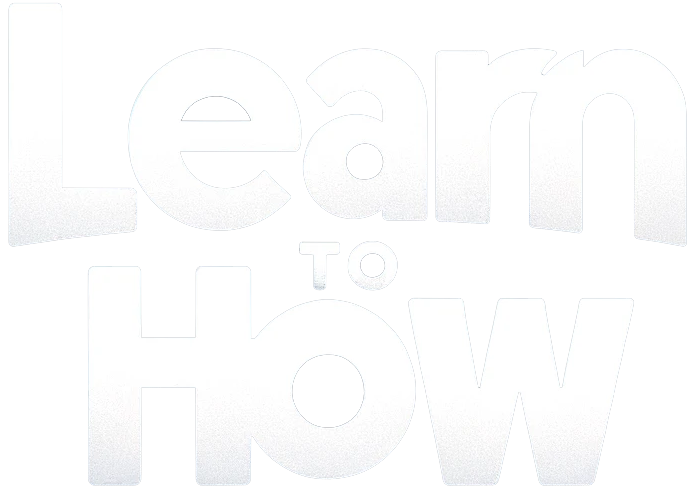Proxy settings in Chrome refer to the configuration that is used to specify the browser’s connection through the internet using a proxy server as an intermediary. Therefore, using a proxy as a firewall between you and potential cyber attackers can help protect your system. In this guide, we will explain how to check proxy settings in Google Chrome on your Windows 11 computer. How to Check Proxy Settings in Chrome on Windows 11 Accessing proxy settings in Google Chrome is crucial as it allows you to understand how your connection is being routed and connected to the internet, whether through…
Author: Alex Craig
Google Drive is a cloud storage, file synchronization, and hosting service that allows users to share files and folders. After sharing and exporting files, you might not need a shared drive anymore. However, if you are not sure how to delete a shared drive from Google Drive this is the perfect guide for you. In this guide, we will explain how to remove files from a shared drive without deleting the drive itself. How do I Remove a Shared Drive from Google Drive? Shared drives help you collaborate with your teams and share data easily, with Google Workspace you can…
To expand the reach of your content and maximize its impact, enabling the auto-caption feature in YouTube Shorts can be a great strategy. Auto captions not only improve video search engine optimization (SEO), but they also enhance the overall viewing experience. In this guide, we will provide you with instructions on how to generate auto-captions on your YouTube Shorts. How to Auto Caption YouTube Shorts YouTube captions are greatly helpful in fully understanding the contents of a video. The video streaming platform also introduced Shorts to compete with Instagram Reels. Find out how you can generate auto-captions on YouTube Shorts.…
In the digital age, smartphones hold countless treasured memories with photos. However, storing them can be challenging with limited storage on your Android device, but don’t worry as Google Drive can be a great help in this case as it allows you to upload and store your media files. In this guide, we will explain how to upload pictures to Google Drive, so you never have to deal with insufficient storage problems. How to Upload Pictures to Google Drive Google Drive is a utility provided by Google, to help you store your documents, images, and other media files to a…
Do you wish to give a touch of personal flair to your Halo Infinite experience? If your answer is yes, then you’re at the right place. Personalize your Spartan by learning how to change your emblem in Halo Infinite to represent your style and identity and succeed in your campaign. How to Change Emblem in Halo Infinite Changing emblem in Halo Infinite is a visual representation of your identity that evokes a sense of companionship among fellow players. The game offers an extensive array of emblem options. Customize your emblem to reflect your evolving journey throughout Halo Infinite. By following…
People on Snapchat may come up with really creative usernames for their accounts. With so many people using the app, one question that may often come up is, how can I find someone’s real name on Snapchat? Well, look no further, as in this article, we will explore the different ways to find a person’s real name on the social media platform. How to Find Someone’s Real Name on Snapchat Users on Snapchat are identified by their Snapchat username, which can be changed once a year. However, users can choose to add their real name to their profile as a…
Most PCs store all their data on mechanical hard drives. Sometimes these disks fail, and all the data on your device is lost. Therefore, it is very important to check the condition of the hard drive regularly. Windows computers have the chkdsc utility to check the computer drives and perform required repairs. This utility can fix various issues, including lost clusters, bad sectors, directory errors, and cross-linked files. In this article, we will explore how to check the disk for errors by using the chkdsc utility in Windows 11. How to Check Disk for Errors Using chkdsk in Windows 11…
Social media for the most part is a great way to connect with people. But at the same time, it can also pose a grave threat to your privacy. With the advent of social media platforms like Instagram and Facebook, it is difficult to figure out who is stalking your account. In this article, we’ll discuss some of the ways to know who stalks or views your Instagram profile. How Do You Know Someone Stalked You on Instagram? Unfortunately, there’s no way to know for sure who is stalking your Instagram profile. However, there are some signs that can give…
While Windows 11 provides a sleeker interface, smooth functioning, durability, and a great experience, overall. Sometimes the system might face unexplained glitches, untimely crashes, frustratingly slow loading, or it does not boot up normally. These problems might be due to corrupt system files. Don’t worry, in this article, we will tell you how to repair system files in Windows 11. How to Repair System Files in Windows 11 If you want to repair the system files on your Windows 11 computers, you can choose between two methods. Both ways are described below. Method 1: Using the System File Checker Tool…
Enemy vehicles are major threats for you while playing Halo Infinite. These vehicles are able to completely destroy your campaign while chasing your enemies. If you play Halo Infinite often, you might wanna figure out how to destroy vehicles to win in the game. Don’t worry, we are here with some solutions for you. In this guide, we will discuss how to EMP vehicles in Halo Infinite. How to EMP Vehicles in Halo Infinite To take down the vehicle-based threat in Halo Infinitethere are ways and using EMP (Electromagnetic Pulse) weapons is the most effective one. This method disables the…