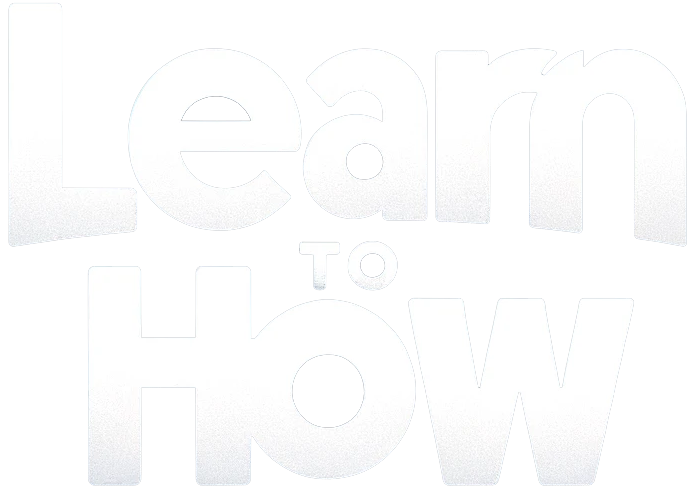Usage of pronouns in both verbal and written communication has become more honored in recent years as it affirms the recognition of diverse genders.
Usually, formal emails are sent with an email signature at the bottom, including the sender’s name and title. However, one simple way to ensure everyone’s identity is acknowledged in the emails you send is to add pronouns to your email signature, and we will show you how to do the same on Microsoft Outlook.
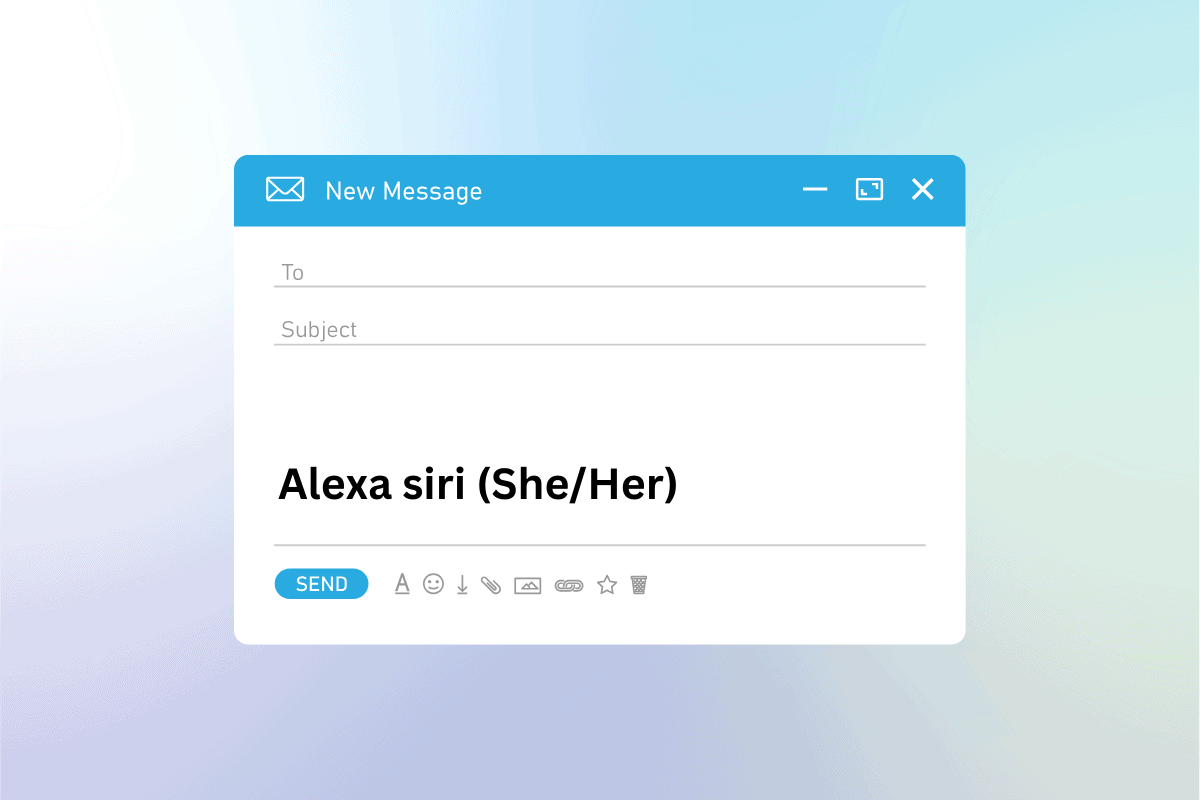
How to Add Pronouns to Email Signature
Email Signatures add a personal as well as professional touch to your messages. Besides name, job title, and contact details, this is one such thing that you can add to instantly grab someone’s attention.
You can use a third-party email signature generator such as WiseStamp.
1. Visit the WiseStamp email signature generator official website, upload your image, and add your Name, Title, Phone number, Email, and all other personal details.
2. Click on Add a field at the bottom and select Pronouns from the menu.
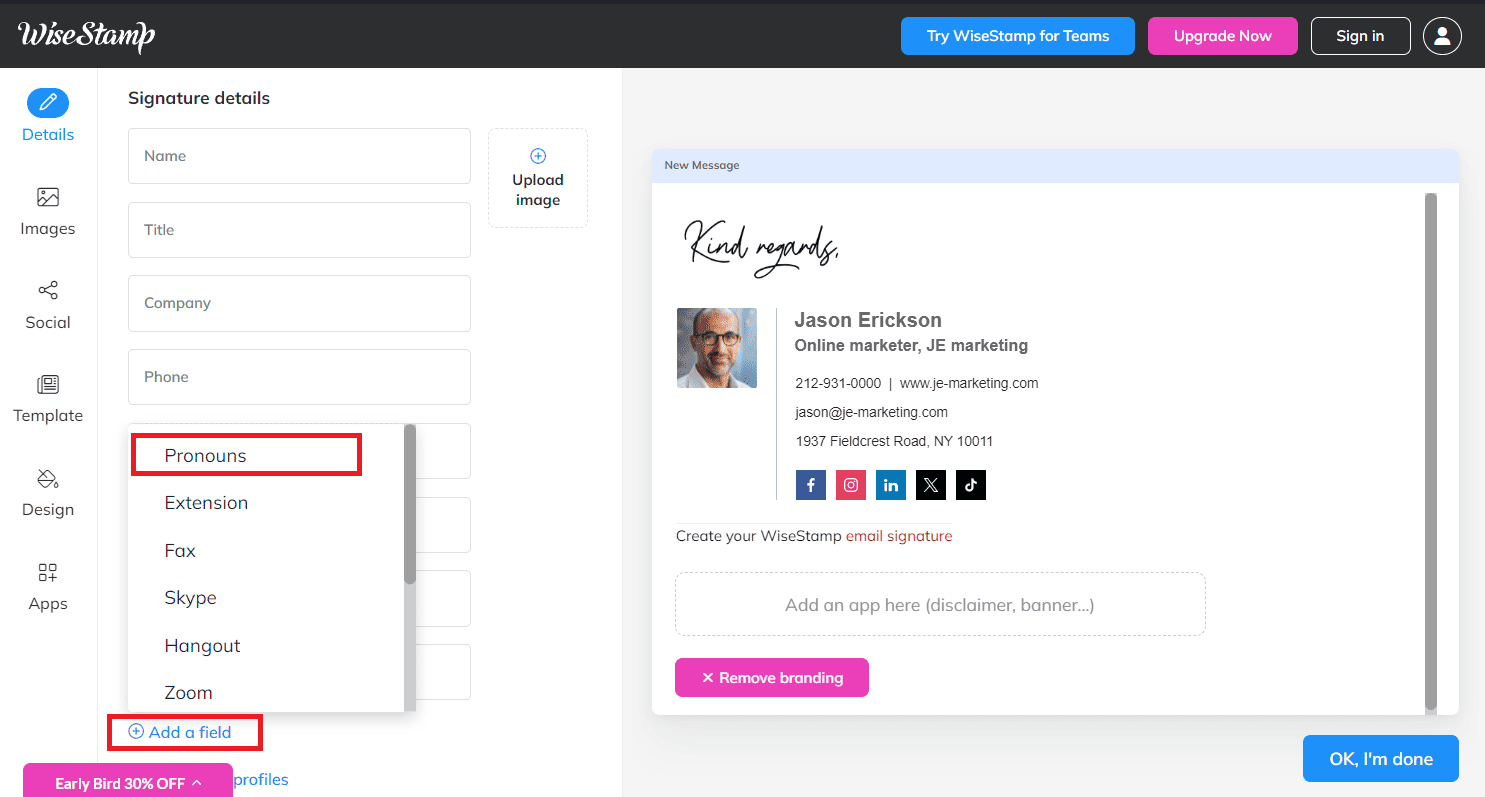
3. Scroll up and enter your appropriate pronouns in the text field.
4. Once done, click on the OK, I’m done button in the right pane.
Below are some examples of how to list pronouns on your email signatures:
- Your Name (She/Her/Hers)
- Your Name (He/Him/His)
- Your Name (They/Them/Theirs)
If you’re looking to list your pronouns after your job title and company name, then you should include a label like Pronouns: or My pronouns:, so the readers know what the list means.
Why Use Signature With Pronouns?
When you use pronouns in your email signature, it shows your support and solidarity in the acceptance of all genders. Doing so can set a norm and encourage others to do the same.
Declaring your pronouns can let people know how you identify, therefore minimizing the chance of being misgendered or outed. It gives others a space as well to express themselves better.
Anyone who receives your email can learn the appropriate way to address you. As you eliminate assumptions already, it creates a safe space for open communication.
Can an Employer Require Pronouns in an Email Signature?
It is not mandatory for anyone to add pronouns to their email signatures. Individuals have the right to refuse to include the same if it goes against their viewpoints.
Here the most paramount consideration should be the freedom of speech and one’s own choice.
Why Not Include Pronouns in Email Signature?
It’s a personal call for an individual to Include pronouns in their email signatures or not.
Now that you know how to use pronouns in your email signaturego ahead, take this small step, and create a more welcoming environment where everyone’s gender identity is respected.
If you have any queries or suggestions for us, do let us know in the comments section, and keep reading our blogs for more information.