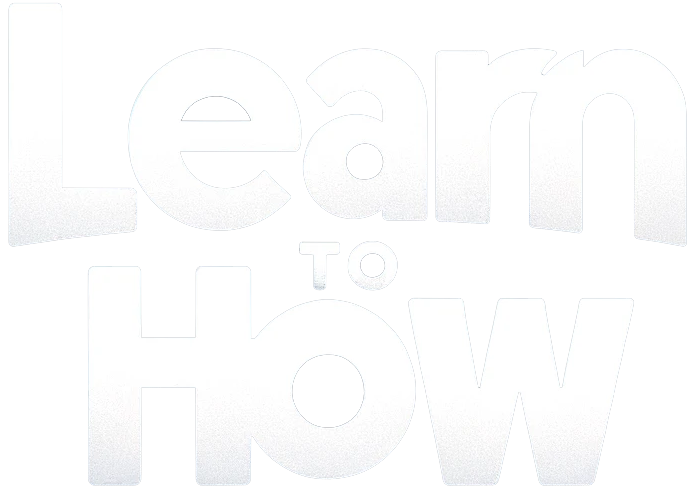Password misplacement or forgetfulness is a common occurrence in today’s digital world and it can be frustrating, especially if you’re unable to log in to your account. Well, with us you don’t have to panic. What if we say that you can see your Instagram password and recover it? Wondering how does that work? We’ll show you in today’s article. Let’s get started.
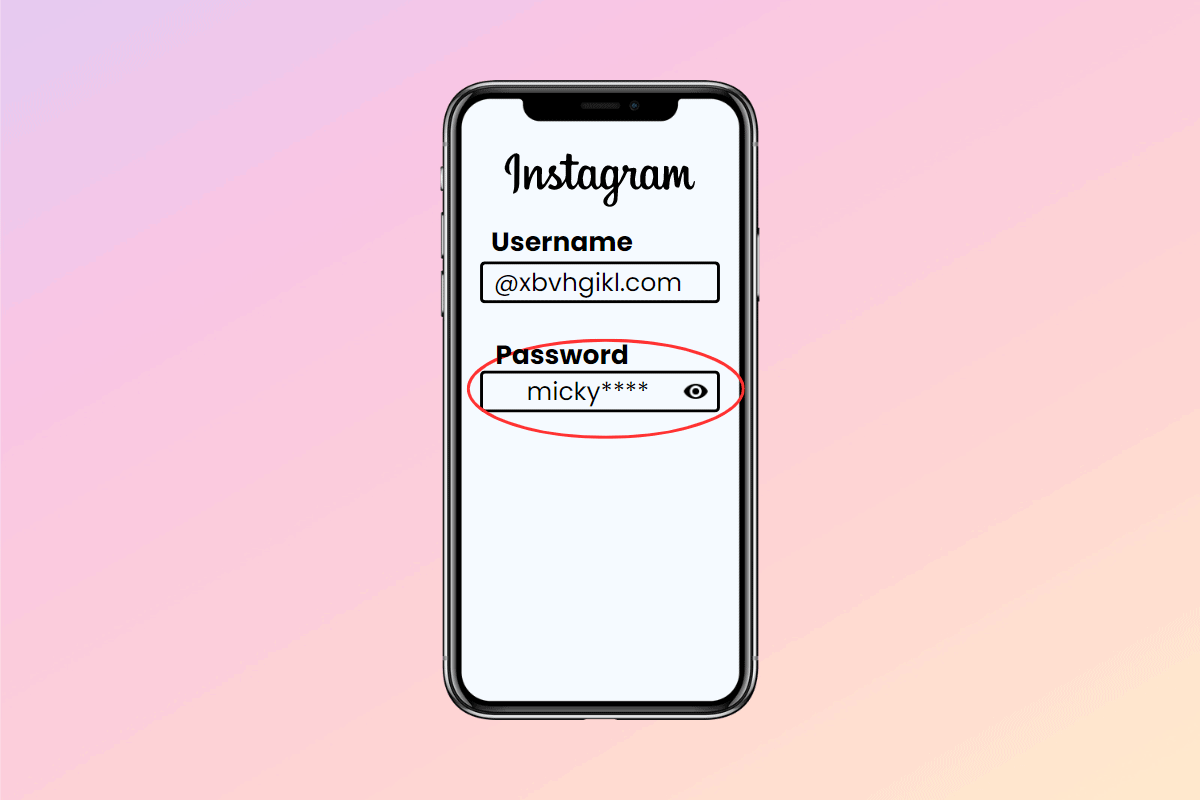
How to View Your Instagram Password
Passwords are meant to secure your account and Instagram takes security very seriously. Even though Instagram stores your passwords for easy login, they are converted into a unique string of characters that cannot be easily read or decoded. This encrypted format prevents unauthorized access to your account.
Even though you cannot see your password in the app itself, there are other ways to view it. Let’s go through them.
See Instagram Password on Android Devices
On Android devices, you can check your Password through your Google account. Follow the steps mentioned below:
1. In the device Settingstap Google to view your account.
2. Tap on Manage your Google Account.
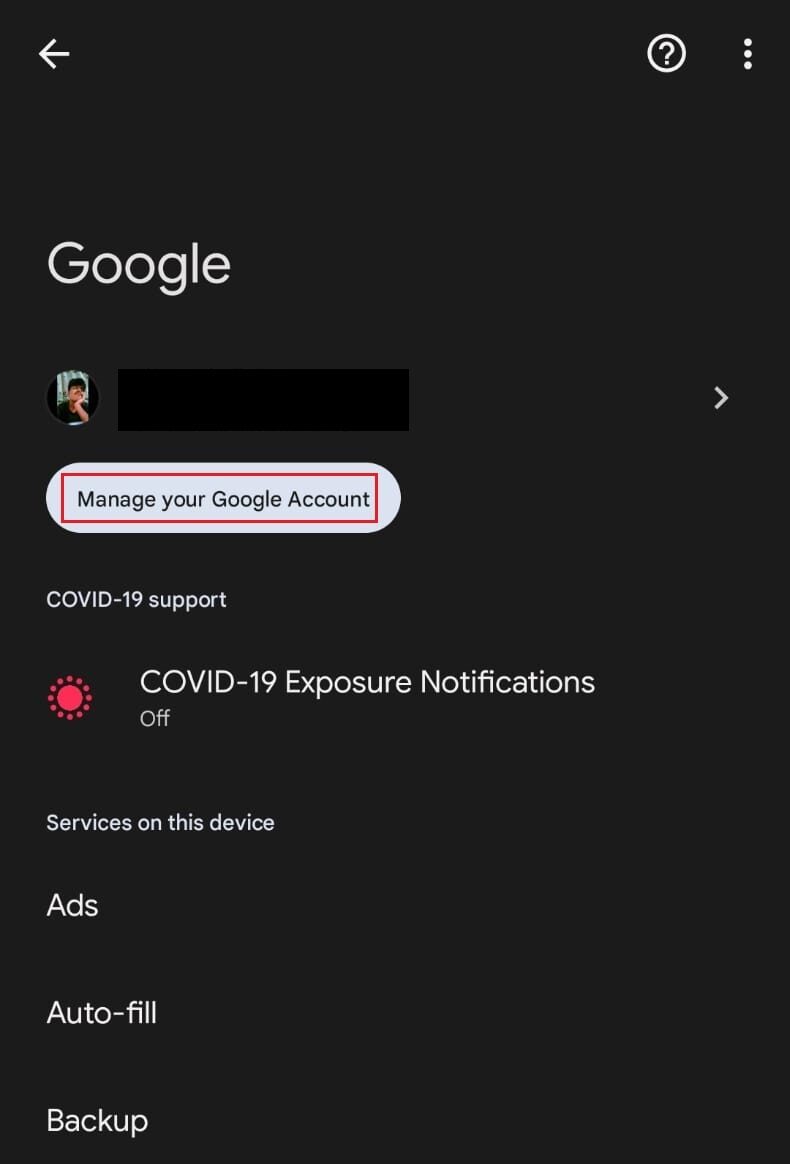
3. Move to the Security tab and tap on Password Manager under Your saved passwords.
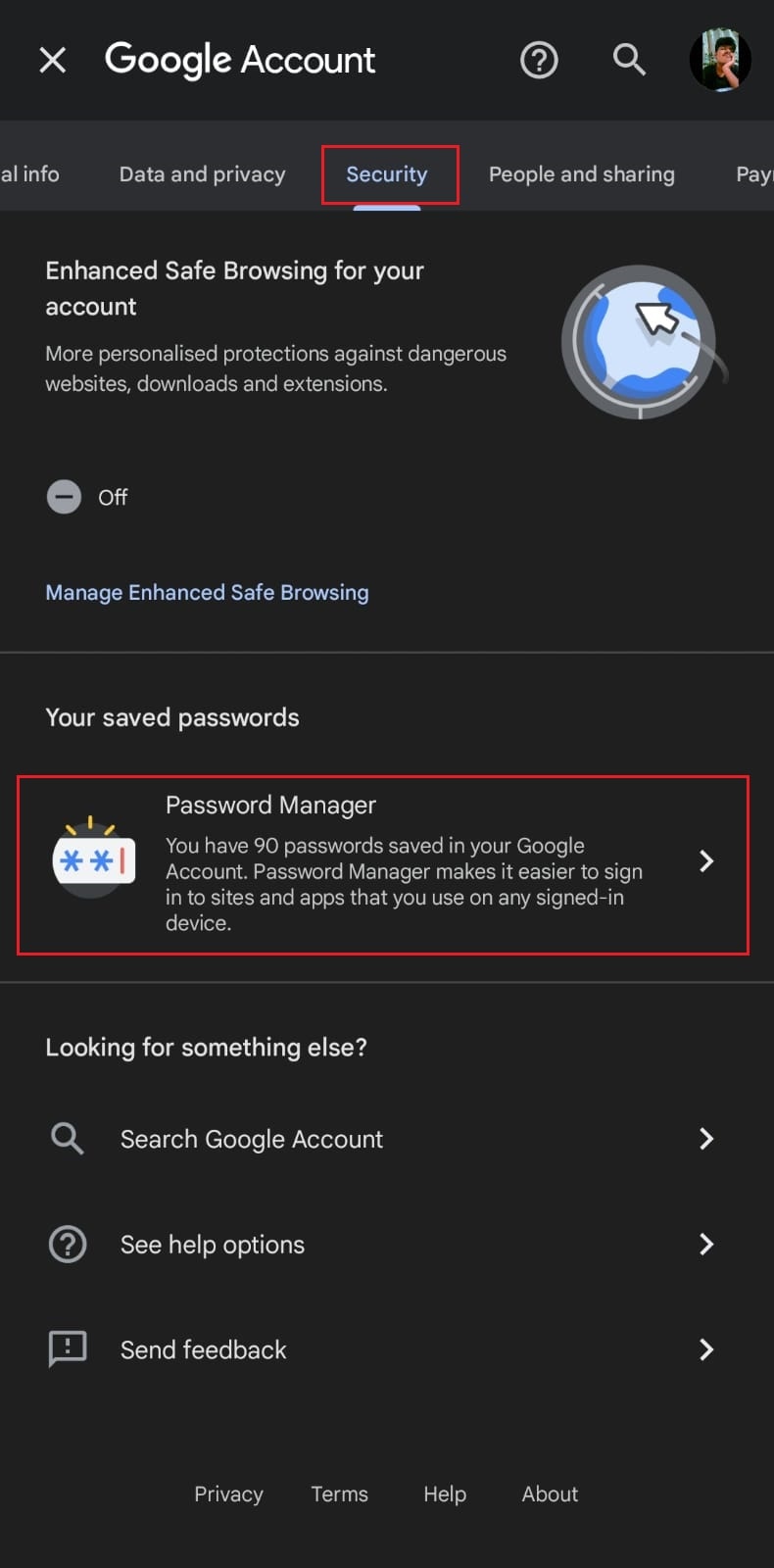
4. Scroll down and tap on instagram.com and enter the PIN or scan your fingerprint to verify.
5. Now tap on the eye icon under the username of your Instagram account to see its password.
![]()
View Instagram Password on iOS Devices
Follow the steps below to see your Instagram password on iOS devices:
1. Go to Settingsand tap on Password.
2. Tap on Instagram.
Note: You can only find your password only if you saved it.
3. Tap on the Password option and you can view it.
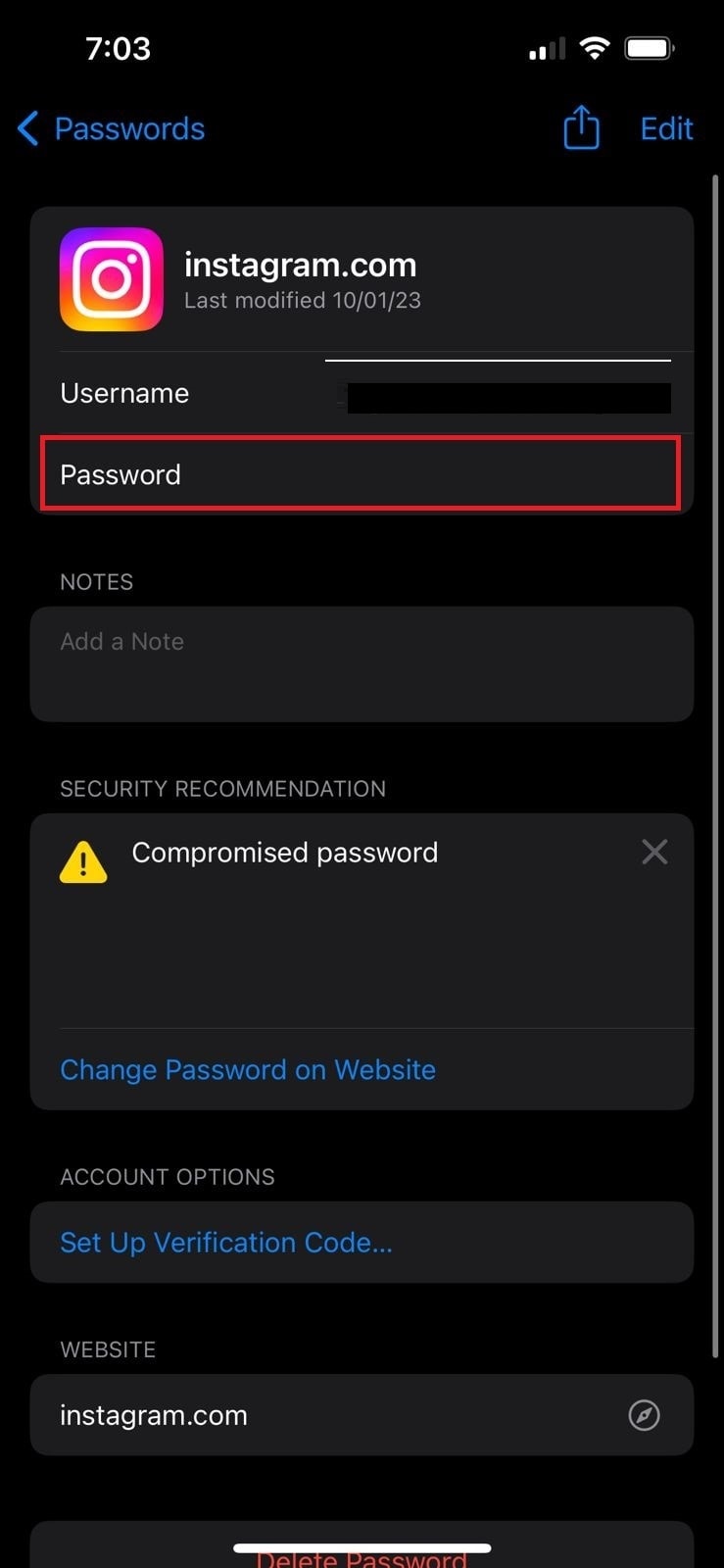
See Instagram Password on PC
You can view your Instagram password on a PC through the browser. In our case, we are using the Google Chrome browser.
Note: You can only view the password if you have ever logged in to Instagram using the PC and saved the credentials.
1. Launch the Chrome browser and tap on the three vertical dots icon next to the address bar.
2. Choose Settings from the menu.
3. Move to the Autofill and passwords tab and click on Password Manager.
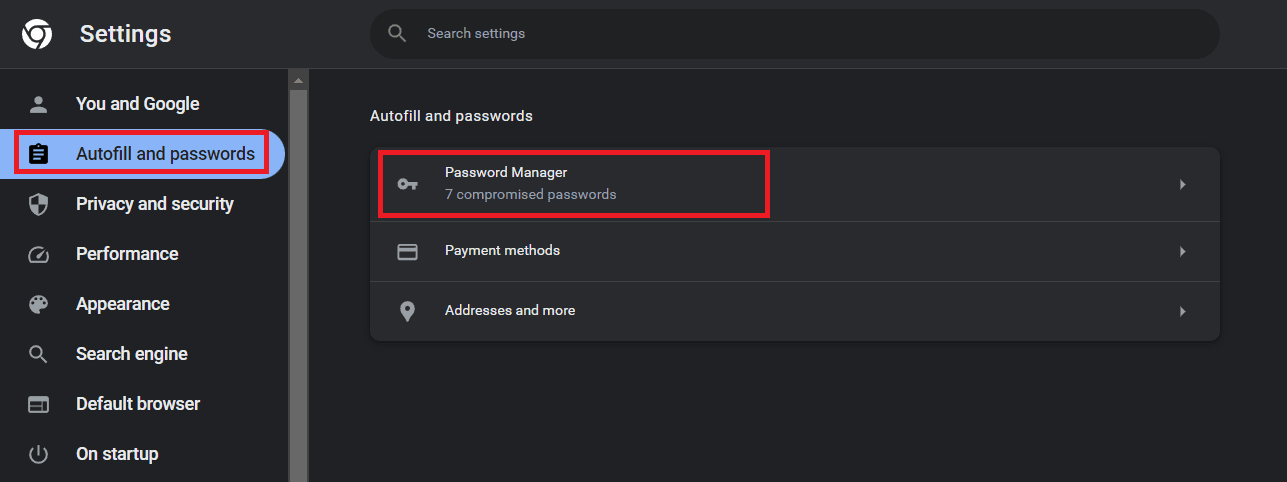
4. Scroll down to instagram.com and click your username.
You may require to scan the fingerprint or enter the PIN/Password of your PC.
5. Click on the eye icon to see the password.
![]()
Can I See my Instagram Password by Email?
Noyou can’t see the password of your Instagram account through the email. However, you can reset it if you forgot the password. Here are the steps to follow:
1. Open Instagram and enter the username of your account.
2. Tap on Get help with logging in.
3. Tap on Next and then on Send an Email.
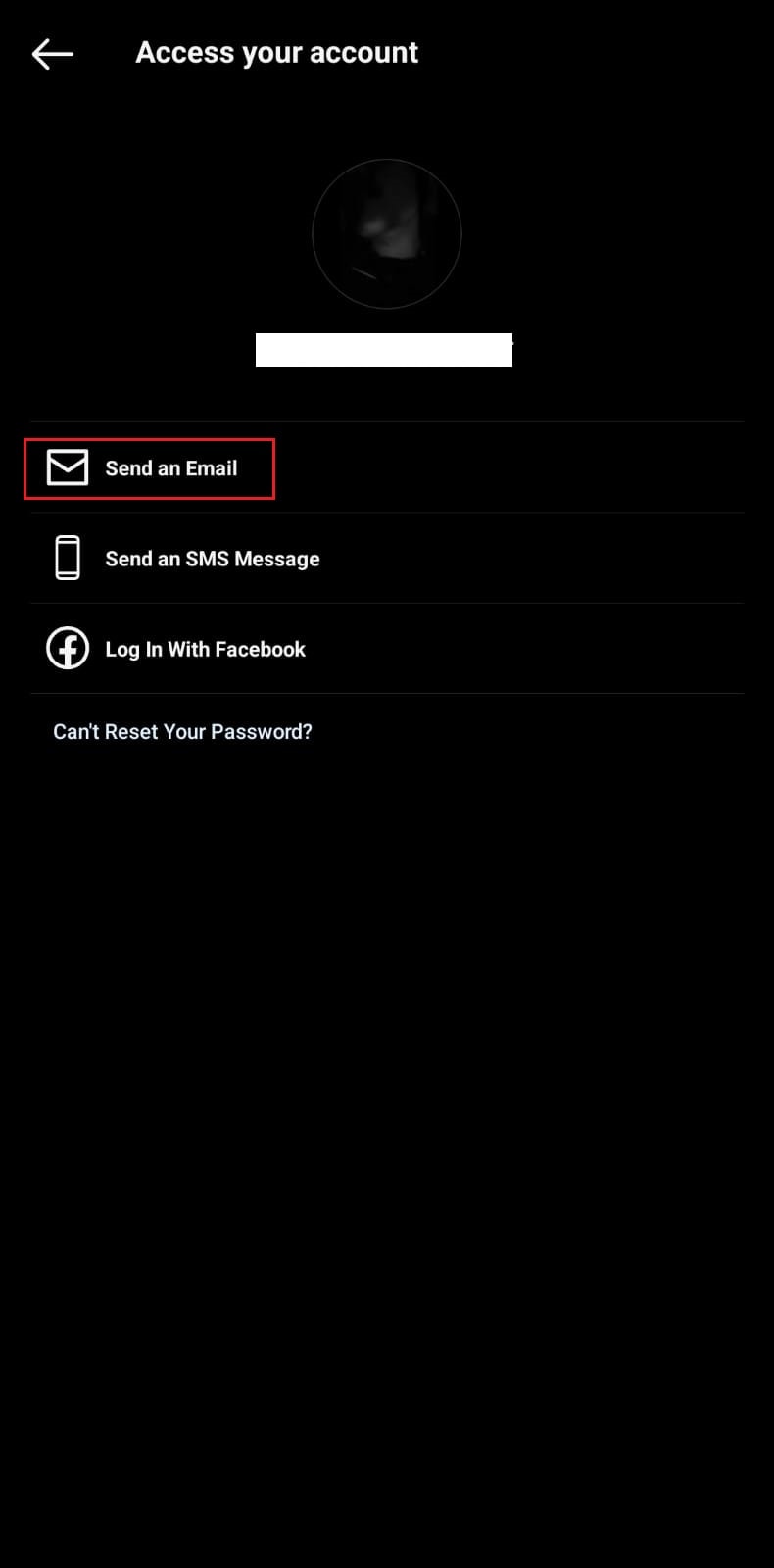
4. Now check your email and follow the instructions to reset your password.
We hope with the help of your guide, you were able to see your Instagram password. If you have queries or suggestions, do let us know in the comments section below.