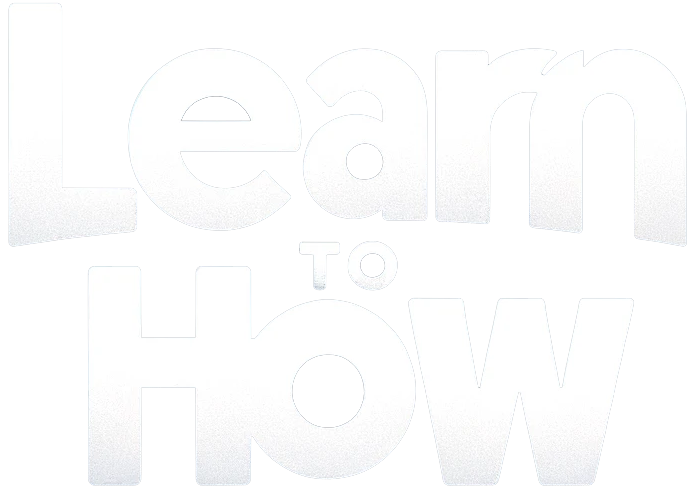Have you been trying to remember a website you went to a few days ago or the exact words you typed into Google to find something? If you want to go back and look at old searches or websites, your Google Search history can be very helpful. This guide will show you how to view your Google search history on Windows, Mac, Android, and iPhone. How to View Your Google Search History on a Windows PC Follow the steps mentioned below to view your Google search history on a Windows PC: Open your preferred web browser (e.g. Chrome, Firefox, Edge).…
Author: Henry Quill
It can be helpful to send the same text message to multiple contacts at once. But the built-in group messaging tool on most phones makes everyone’s contact information public and sends a bunch of replies at once. That’s why in this guide: we’ll explain how to text two or multiple contacts at the same time on Android as well as iPhone without using the group message feature. How to Text to Multiple Contacts Without Group Message on Android Method 1: Using the Default Messaging App 1. Open the Messages app on your Android phone. 2. Tap the message icon at…
Is your smartphone not charging at all or experiencing intermittent connection issues, which you are frustrated with? Well, chances are that its charging port is damaged or malfunctioning. Don’t panic as there are several effective methods to address these problems and restore functionality. But we first need to find out if it is a minor glitch or a significant hardware issue. In today’s guide, we will help you fix such charging port issues and keep your smartphones powered up. Let’s begin. Why is My Phone Charging Port Not working? How to Fix No matter if it’s a dead phone or…
Has it happened to you that you have a picture that you want to convert to text in Excel or Word? While it can sometimes be necessary to extract important text from an image, it can be tedious. However, when you convert the image to Excel, data becomes more accessible and it gets easier for you to make appropriate entries in a table. We’ll guide you through the process in today’s blog. How to Convert Image to Excel in Mobile You can easily convert an image to text on Canva and other similar apps. Moreover, on Apple and Samsung devices,…
Usage of pronouns in both verbal and written communication has become more honored in recent years as it affirms the recognition of diverse genders. Usually, formal emails are sent with an email signature at the bottom, including the sender’s name and title. However, one simple way to ensure everyone’s identity is acknowledged in the emails you send is to add pronouns to your email signature, and we will show you how to do the same on Microsoft Outlook. How to Add Pronouns to Email Signature Email Signatures add a personal as well as professional touch to your messages. Besides name, job…
Windows 95 OS holds a special place in the hearts of many that marked a shift in UI design, functionality, and accessibility. With a leap forward from its predecessors, it brought multiple features that shaped the future of personal computing for years to come. At present, while newer versions of the OS have taken center stage, is nostalgia striking you and you want to give your PC a vintage look? Fortunately, you can install Windows 95 virtual machine on your PC and revisit the old experience. In today’s blog, we’ll show you how to do that. How to Install Windows…
Outlook PST files store important data associated with email, contacts, calendar events, tasks, and more, used in conjecting with Microsoft Exchange Server, Microsoft 365, or standalone versions of Outlook. However, if your PST file is damaged or corrupt, it can affect all your information. While Microsoft provides the ScanPST tool as a default solution to repair PST files, it may not always be effective or accessible. So, we should know how to repair PST files with and without ScanPST and our guide will help you learn that. How to Repair PST File Without ScanPST PST file is like the local…
If you are an avid reader, you must be familiar with Audible which offers captivating stories through its vast collection of audiobooks. What’s even better is that you can enjoy your favorite audiobook without the need for any additional devices, thanks to the ability to cast it on Google Home and TV as well. In this guide, we will show you how to cast and play Audible on Google Home and Alexa. 5 Ways to Cast and Play Audible on Google Home and Alexa Google Home is a wireless Bluetooth speaker, that allows you to connect your device with the…
Connectivity and convenience should go parallel to each other. You no longer need to depend upon carrying a USB cable to connect to your phone and your PC or laptop to transfer files and photos between both. While many times we look to exchange files between devices, as technology has advanced, there has been a shift in the way we do that. Now you can even do that wirelessly and get free from tangled cables. We will show you how to do it. How Do I Transfer Photos from My Phone to My Laptop Wirelessly Without USB Cable Connecting your…
Call recordings have become increasingly valuable as many times we wish to capture and retain important conversations for legal, personal, or professional purposes. While many smartphones offer a built-in call recording feature, what happens when you need to retrieve a call that wasn’t originally recorded or saved? Is it possible to get an unrecorded call recording, and if yes, then how? We’ll explore a few tricks for the same in today’s blog, let’s begin. Can You Listen to Past Call Conversation Without Recording? Well, no, once a call has ended, and if it wasn’t recorded, there is typically and technically…