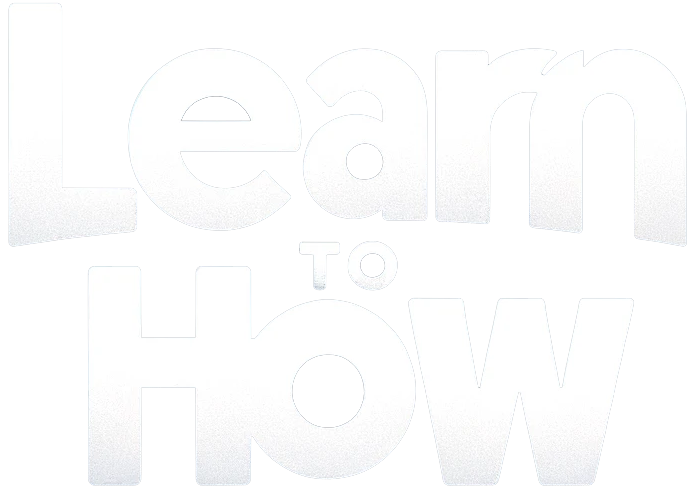Call recordings have become increasingly valuable as many times we wish to capture and retain important conversations for legal, personal, or professional purposes.
While many smartphones offer a built-in call recording feature, what happens when you need to retrieve a call that wasn’t originally recorded or saved? Is it possible to get an unrecorded call recording, and if yes, then how?
We’ll explore a few tricks for the same in today’s blog, let’s begin.
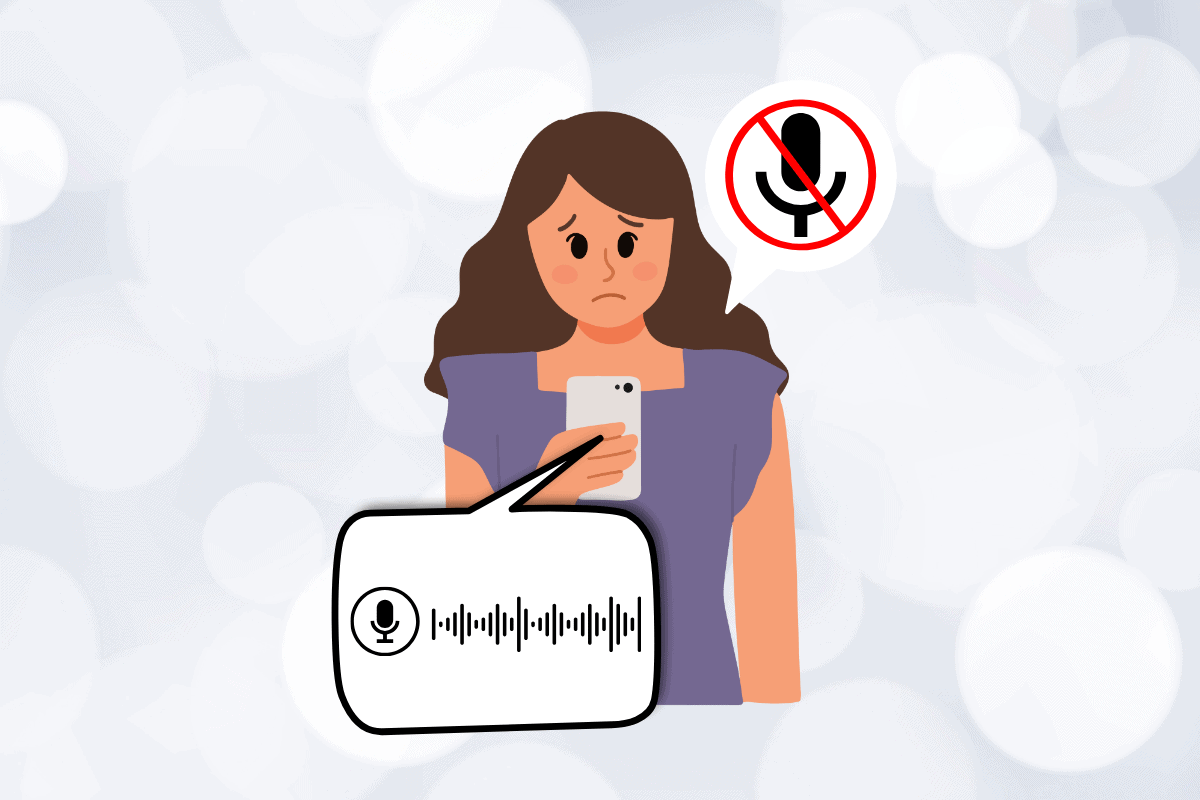
Can You Listen to Past Call Conversation Without Recording?
Well, no, once a call has ended, and if it wasn’t recorded, there is typically and technically no way to retrieve the conversation. You can only view and recover your phone call history via your Google account, it was backed up earlier.
Some service providers offer features like call logging, which may provide information such as call duration, time, and date but don’t capture the actual conversation.
However, there are some ways you can access old recordings and preserve them for future reference:
Method 1: Use Call Recording Apps
Many call-recording apps are accessible on both Android and iOS platforms, allowing the recording of phone conversations with ease.
Additionally, many of these apps typically offer high-quality auto call recording which if enabled, can be helpful in situations when you forget to hit the record button.
Here we have mentioned steps for the Cube ACR app which is a simple but effective one.
1. Install and launch the app on your device.
2. Tap on GRANT PERMISSIONS to allow access to the required settings.
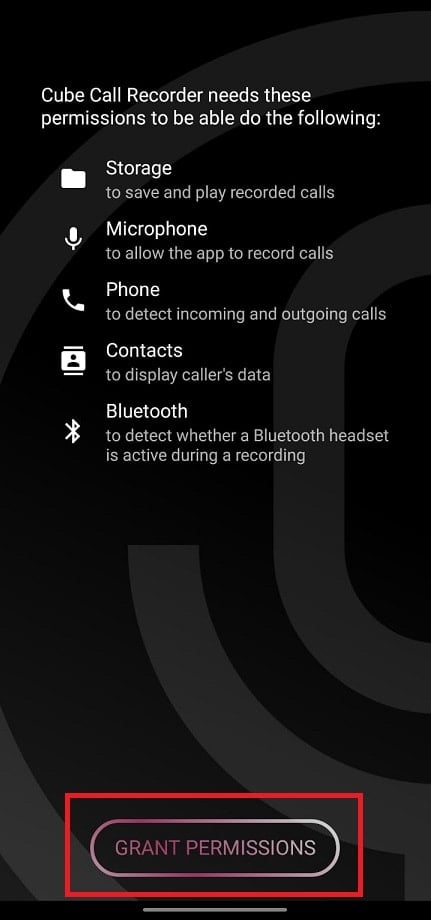
3. Now, on the home page tap on the mic icon to start and stop the call recording. You can access the recordings on the same page.
Method 2: Enable Built-In Auto-Call Recording
Many devices come with an auto-call recorder built that you can also use if you do not want to rely on third-party apps, are concerned about your privacy, or do not want your call recordings to go unrecorded once again.
Note: Since smartphones don’t have the same Settings options, they vary from manufacturer to manufacturer. Hence, ensure the correct settings before changing any on your device. The steps were performed on the Samsung S20 FE 5G (Android 13 One UI 5.1)as shown in the illustrations below.
1. Open Settingstap on Appsand then on Samsung app settings.
2. Tap on Call settings and then on Record calls.
3. Tap on Auto record callsturn on the toggle for Onand then select All calls.
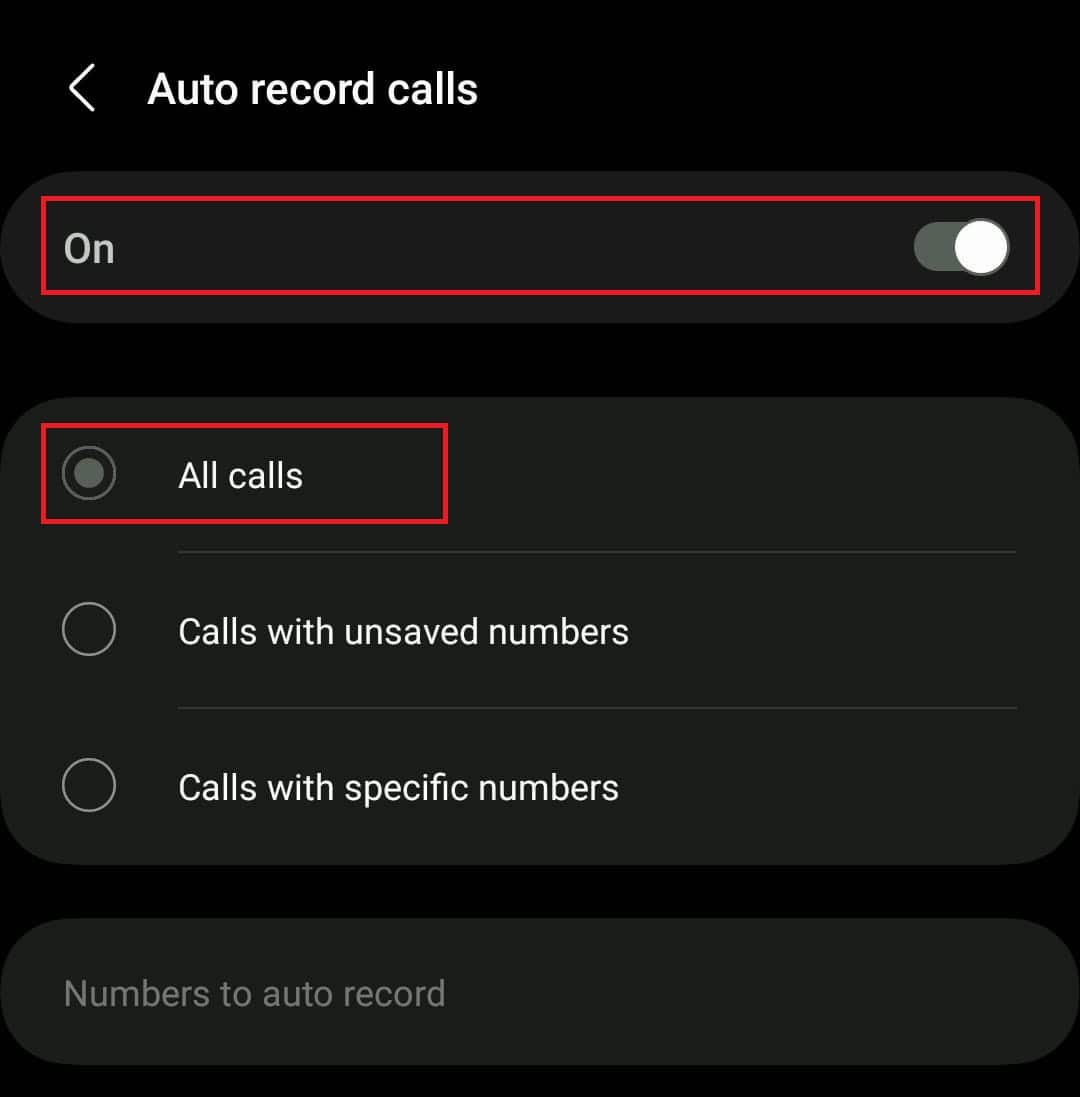
Method 3: Use Voicemail
An alternative method is using your voicemail service. Setting up a voicemail system on an Android device is an easy process and there are multiple options to choose from.
One can opt for the voicemail service provided by their carrier, leverage Google Voice, or explore various third-party applications that offer voicemail functionalities.
Refer to our guide on Ways to Set Up Voicemail On Android for a detailed explanation.
Method 4: Use a Second Device
You can use a secondary device to record the call. It could be another phone, a tablet, or a dedicated recording device.
Initiate the call with the individual you wish to record on one device, turn on the loudspeaker, and use the second device to record the conversation.
Method 5: Use Cloud Storage
Use cloud storage, such as Google Drive or Dropbox to save your recordings securely and free up space on your device.
Moreover, in this way, you also get a copy of a recorded phone call. Make sure to encrypt your recordings before uploading them to the cloud to ensure that they are secure.
How to Get a Call Recording of Any Number
You can use your phone’s built-in dialer or third-party dialer apps to record calls.
However, only certain dialers and carrier services support the recording calls feature.
Note: On Google Dialer (Phone app), the person on the other side of the call will also know when you start the call recording.
How to Listen to Someone Else’s Calls Without Them Knowing
It is not possible to listen to someone’s phone calls without their knowledge. Moreover, doing so violates their privacy rights and can lead to serious legal consequences. It’s important to respect people’s privacy and not attempt to eavesdrop on their conversations.
However, there are various reasons why you might consider listening in on someone’s conversations. For instance, parents may want to ensure their child isn’t talking to someone who could badly influence them. You can use many third-party apps such as Spyic, mSpy, or Automatic Call Recorder for it.
How Long Do Phone Companies Keep Records of Calls
Telecommunications companies retain call records for billing and operational purposes, as well as to comply with legal requirements or law enforcement requests.
Typically, phone companies retain call records for a certain period, which can range from several months to one year. However, the duration varies depending on the company’s policies and local regulations.
Can Police Pull Up Old Phone Conversations?
Yeslaw enforcement agencies such as police can request access to phone conversations as part of a criminal investigation, typically with a court order or warrant. The process usually involves obtaining authorization from a judge or magistrate based on probable cause and adherence to legal procedures.
While it may be tempting to get the call recording of any number, it’s essential to consider privacy and legal compliance.
We hope our guide also helped you retrieve your unrecorded call recordings. Share your thoughts on this topic in the comment section and stay tuned to Learntohow.com.