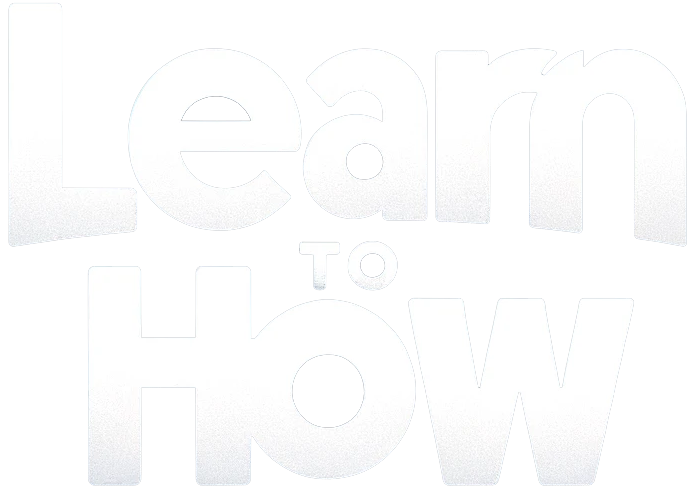Are you looking for a way to deactivate or delete your Instagram account due to privacy concerns, experiencing cyber-bullying or you’re simply taking a social media break? Whatever the reason may be, in this guide, you will learn about everything from deactivating to deleting Instagram accounts. Instagram is a photo-sharing application that is rated as the best application among all of the social media sites. On Instagram, users upload photos and share them along with their friends or with everyone. Also, the users can upload a story which is basically a series of photos. Nowadays, nearly everyone is on Instagram,…
Author: Aditya Farrad
There is no introduction required for Microsoft Excel and its importance in our daily lives. We all use Microsoft Office programs for various purposes. However, sometimes it causes problems due to some technical issues. One of the most common problems that users face is OLE action error. You might be thinking what this error means and how it occurs. If you are experiencing this problem, let us help you to fix this problem. We have covered everything related to this error in this article, from its definition, causes of error and how to solve it. So keep reading and find…
Are you looking for a way to insert a degree symbol in MS Word? Well, look no further as in this guide we will discuss 4 different ways via which you can easily add the degree symbol. MS Word is one of the most used Microsoft products. It is used to create various types of documents such as letters, worksheets, newsletters and much more. It has several featured embedded to help you add images, symbols, charts fonts & more to a document. We all would have used this product once in our life. If you are a frequent user, you…
Fix This Plugin is Not Supported error in Chrome: If you’re facing the error message “This Plugin is Not Supported” in Google Chrome then this means the website or page you’re trying to load has some media content such as videos and the media fails to load which leads to the above error message. Sometimes this error can occur if the media on the webpage has a video format that is not supported by Chrome. Google Chrome, Firefox, & other browsers no longer support NPAPI plug-ins, so if the website which you’re trying to visit uses the NPAPI plugins to…
Technology is evolving very rapidly and every day you see new updates are being pushed to smartphones, tablets, Windows, etc. While some updates are very useful and they enhance the user experience while other updates simply break the OS. Once users install these problematic updates their device starts acting weird and immediately they want to go back to the previous version of their OS. But sadly, once you install these updates there is no going back. While this problem exists, but updates are important for the security of your device and the manufacturer’s quickly release patches to fix any issues…
In today’s world, we rely heavily on technology to accomplish our day-to-day tasks using the Internet such as shopping, ordering food, ticket booking, etc. With the help of the internet, you can get information about the latest happenings around the world on your phone sitting on your couch. You can easily communicate with your friends & family anywhere in the world using a smartphone & the internet. You can easily share photos, videos, documents, etc with them with just one click. Basically, the Internet has made everyone’s life very easy. With the help of various browsers such as Chrome, Firefox,…
Usually, you will never get any problem while copying & pasting any file or folders in Windows 10. You can instantly copy any item and change the location of those files & folders. If you are getting 80004005 Unspecified Error when copying a file or folder on your system, it means there are some errors. There could be several reasons behind this problem, however, we need to focus on the solutions. We will discuss the probable reasons for the problems and solutions for those problems. Fix Unspecified error when copying a file or folder in Windows 10 Method 1: Try…
In Windows 7 we used to have a Show Desktop option which we use to minimize all open tabs on screen with one click. However, in Windows 10 you also get that option but for that, you have to scroll down to the extreme right corner of the Taskbar. If you want to tweak the settings and personalize your device according to your preferences, you can add the show Desktop icon to the taskbar. Yes, in this article, we will guide you so that you can learn how to add show Desktop Icon to the taskbar in Windows 10. How…
Fix Can’t Send Or Receive Text Messages On Android: Although there are a number of applications using which you can easily send messages or communicate with your friends & family but most of these apps require internet connectivity to work. So the alternative is sending an SMS which is far more reliable than all the other third-party instant messaging app. Although there are certain benefits to using a third-party app such as sending photos, images, videos, documents, large and small files, etc but if you don’t have a proper internet then these won’t work at all. In short, even though a…
Windows 10 has a hidden Video Editor which you can use to edit, trim, add text or music, etc. But not many people are aware of this video editor and in this article, we will talk about this video editor at length and will see it’s features & benefits. Any normal person takes some amount of photos or videos whenever they visit anywhere or meet friends or families. We capture these moments to have a memory of the event which we can cherish later on. And we tend to share these moments with others on social media like Facebook, Instagram,…