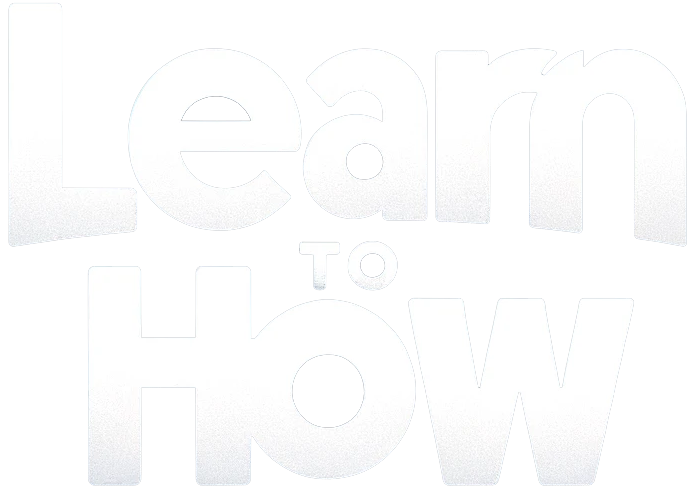How to Repair Icon Cache in Windows 10: Icon cache is a storage place where the icons that are used by your Windows documents and programs are stored for faster access rather than load them every time they are needed. If there is a problem with the icons on your computer repairing or rebuilding the icon cache will definitely fix the problem. Sometimes when you update an application and the updated application has a new icon but instead, you are seeing the same old icon for that application or you are seeing a destructed icon it means Windows icon cache has…
Author: Aditya Farrad
How to create a system restore point: Before creating the system restore point let’s see what it’s all about. System restore helps you revert back your computer state (including system files, installed applications, Windows registry, and settings) to that of an earlier time where your system was working properly in order to recover the system from malfunctions or other problems. Sometimes, the installed program or a driver creates an unexpected error to your system or causes Windows to behave unpredictably. Usually uninstalling the program or driver helps in fixing the problem but if that doesn’t fix the issue then you can…
How to Fix Application Error 0xc000007b: 0xc000007b Application Error is a very common error that sometimes occurs when trying to run some Direct X games or applications. Most of the window users face this error on a regular basis but they don’t know how to fix this permanently. Actually, there could be many reasons for this error to pop up so there is no single fix, hence we are going to talk about all the different fixes for it. But before moving any further let’s just talk about what this error is all about. The application was unable to start correctly…
COM Surrogate has stopped working suddenly pops up while you were viewing photos or watching videos? Don’t worry most of the users face this error and so there must be a fix for this. In this post, we are going to discuss how to fix this error. What does the COM Surrogate do and why does it always stop working? The dllhost.exe process goes by the name COM Surrogate and the only time you’re likely even to notice its existence is when it crashes and you get the message COM Surrogate has stopped working. What is this COM Surrogate and…
Turn Off DEP in Windows 10: Sometime Data Execution prevention causes an error and in that case it important to turn it off and in this article, we are going to see exactly how to turn off DEP. Data Execution Prevention (DEP) is a security feature that can help prevent damage to your computer from viruses and other security threats. Harmful programs can try to attack Windows by attempting to run (also known as execute) code from system memory locations reserved for Windows and other authorized programs. These types of attacks can harm your programs and files. DEP can help protect…
Fix File System Errors with Check Disk Utility (CHKDSK): Check disk utility can help solve some computer problems and improve the performance of your computer by making sure that your hard disk has no errors. CHKDSK (pronounced check disk) is a command that displays a status report for a volume, such as a disk, and can correct any errors found in that volume. CHKDSK basically makes sure that the disk is healthy by inspecting the physical structure of the disk. It repairs problems related to lost clusters, bad sectors, directory errors, and cross-linked files. Corruption in the file or folder structure can…
Disable Thumbnail Previews in Windows 10: Thumbnails are reduced-size versions of pictures, used to help in recognizing and organizing them, serving the same role for images as a normal text index does for words. In the age of digital images, visual search engines and image-organizing programs normally use thumbnails, as do most modern operating systems or desktop environments, such as Microsoft WindowsMac OS X, etc. But sometimes these thumbnails cause problems that might get very irritating so in this guide we are going to discuss how to disable thumbnail previews permanently in windows 10 / 8.1 / 7. How to…
How to fix Skype error 2060: Security sandbox violation Skype error 2060: Security sandbox violation can sometimes cause big problems and this error prevents Skype from working properly on windows 10. Most user experiencing this issue said that there Skype freezes and become unusable, fortunately, this guide will fix this in no time. What is a security sandbox violation? Flash applications run inside a security sandbox which prevents them from accessing data they shouldn’t be. For example, if your application is web-based, it will be forbidden from accessing files on a user’s local hard drive. If the application is not…
Deleting a blank page in Microsoft Word sometimes can be messy, but don’t worry about this post, it is going to be very easy. For starters, no page in Microsoft word is actually blank, if it was you wouldn’t be able to see it. How to delete blank page in Microsoft Word How to Delete an unwanted Page in Microsoft Word Let’s see how to delete a page in the middle of the document. If you are not a big fan of formatting in your word document then you could manually select the content of that page and hit delete…