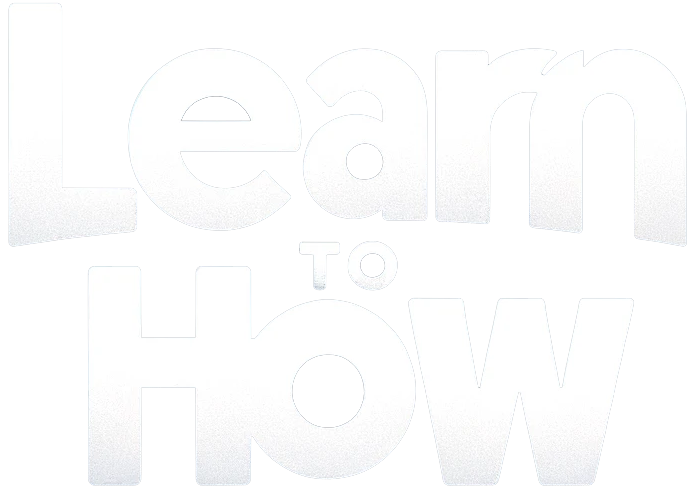Has your internet speed been giving you nightmares as of late? If you’re experiencing slow speed while browsing then you need to switch to OpenDNS or Google DNS in order to make your internet fast again. If shopping websites don’t load up fast enough for you to add things to your cart before they run out of stock, cute cat and dog videos rarely play without buffering on YouTube and in general, you attend zoom call sessions with your long-distance mate but can only hear them talk while the screen displays the same face they made 15-20 mins ago then…
Author: Aditya Farrad
Are you looking to share files or folders over a network? Well, if you are then you need to first enable Network discovery and then setup Network file sharing on Windows 10. Don’t worry, this might seem like a complicated thing to do but with our guide, just follow all the listed steps and you will be good to go. While working or doing something, there are times when you need to share some data or files that are on your computer with someone else. For example: If you, along with your friends or colleagues, working on some projects and…
Are you looking for a way to convert PNG image file to JPG to reduce its size or you want to upload an image but the only supported format is JPG? Don’t worry in this guide we will discuss how you can convert PNG to JPG without losing quality. When dealing with images in Windows OS there are certain file formats that Windows use. The most popular among them are the PNG & JPG/JPEG format. But as these two formats have different use cases, you need to understand which format to use when. For instance, you are sharing a picture…
How to Connect Your Android Phone to Windows 10: Good News for Windows 10 users, you can now link your Android phone with your PC with the help of Windows 10’s Your Phone app. Once your phone is synced with your PC, you will receive all the notifications on the PC as well as on your mobile and you would be able to wirelessly transfer photos back & forth. But to use this feature you must be running Windows 10 Fall Creators Update. You can use the steps mentioned in this post to link your phone to Windows 10 PC…
How to Take Screenshots on Android: Screenshot is a captured image of anything that is visible on the device screen at any particular instance. Taking screenshots is one of the most popular features of Android that we use because it just makes our lives so much easier, whether it’s a screenshot of a friend’s Facebook story or someone’s chat, a quote that you found on Google or a hilarious meme on Instagram. Generally, we are used to the basic ‘volume down + power key’ method, but do you know that there are more ways of capturing screenshots than just that?…
If you’re facing the error message “NVIDIA Display settings are not available” then this means that you’re not currently using the monitor or display that is attached to an NVIDIA GPU. So if you’re not using the display attached to Nvidia then it make sense that you will not be able to access NVIDIA Display settings. The NVIDIA display settings not being available is a very common problem and there can be many reasons behind this like your display is connected to a wrong port, there may be a driver problem, etc. But what if you’re using the display that…
Microsoft introduced Groove Music app in Windows 10 and it seems Microsoft is serious about integrating this app with the Windows OS. But there was one serious issue with Groove music and that is no equalizer to customize how the music sounds. In my opinion, that is a serious flaw, but don’t worry as with the recent update Microsoft has added the equalizer feature under Groove music along with some other changes and improvements. Starting with version 10.17112.1531.0, the Groove Music app comes with an equalizer. Groove Music App: Groove Music is an audio player that is in-built in Windows…
If you’re facing the issue of Resolving Host Error In Google Chrome causing the websites to load slowly or DNS server not found then don’t worry as in this guide we will talk about several fixes that will resolve the issue. If you’re not able to open a website or the website is loading very slowly in Google Chrome then if you look closely you will see the “Resolving Host” message in the status bar of the browser which is the root cause of the issue. This issue is experienced by most of the users but they don’t actually know…
If your laptop touchpad is not working then it will be impossible to use your laptop without a touchpad. Although, you can use an external USB mouse but that will be only a temporary fix. But don’t worry in this guide we will talk about various ways via which you can fix the broken touchpad issue. How about working on your laptop without a touchpad? It is impossible unless you have connected an external mouse to your PC. What about those situations when you do not have an external mouse? Therefore, it is always recommended to keep your laptop touchpad…
Windows Store Apps or Modern apps only have one major problem and that is there is no scrollbar or actually the auto-hiding scrollbar. How are the users supposed to know the page is scrollable if they can’t actually see the scrollbar on the side of the window? It turns out you can always show the scrollbars in Windows Store Apps. Microsoft releases new updates for Windows 10 which also includes several improvements for UI. Talking about user experience, Microsoft in their bid to make the Settings or Windows Store Apps cleaner choose to hide the scrollbar by default which frankly…