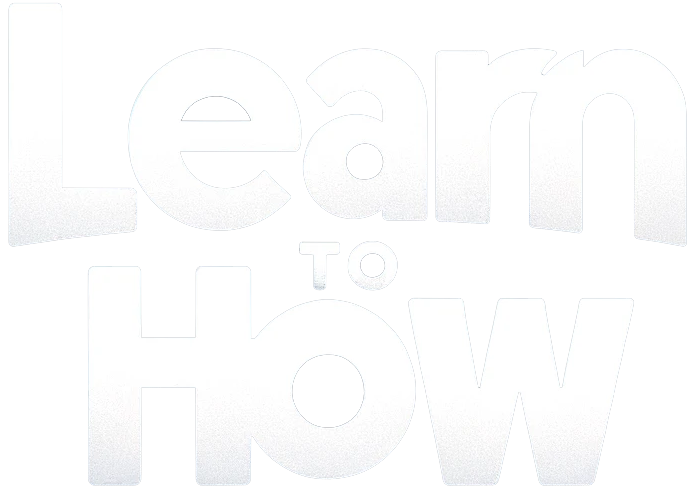There is a 13- to 19-digit number found on every SIM card, which serves as its unique identification number known as the ICCID or SIM card number. Unlike mobile numbers that we frequently use to communicate with each other, this number has a distinct and specific meaning regarding your SIM card. This number is needed to enable and control your SIM card by your mobile carrier. Here’s how to find SIM card number on Android. How to Find SIM Card Number on Android If you need to find your SIM card number on an Android device then you can try…
Author: Elon Decker
Whether you are a graphic designer with years of experience or a beginner. Knowing how to add bleed in Photoshop is essential to ensure a flawless print outcome. While it may seem like a daunting task, with a few simple steps, you will be able to save time and ensure a high-quality finished product. How to Add Bleed in Photoshop Bleed refers to the area outside a project or document that is trimmed after printing to ensure that edges have color around them. Step 1: Adding some guides around the edges of project or document. 1. Open the document you…
Have you ever felt how tough it is to type symbols on your mobile or desktop keyboard? The π (pi) symbol is one of the frequently used symbols, but typing it can sometimes be challenging. In this guide, we’ll discuss how to type π Pi on Windows and other devices. How to type pi π symbol on Windows π (pi) refers to a mathematical constant denoting 3,14 or 22/7. The symbol is not directly available on the keyboards so you’ll have to perform some extra steps to add it. Method 1- Insert Tab Follow the steps mentioned below to type…
Multitasking on your Android phone with split screen mode can be handy, but sometimes you just want to focus on one app at a time. If you find yourself stuck in split screen view and want to return to a single full screen app, it’s easy to disable this mode. With just a few taps or swipes, you can get rid of split screen and regain control of your Android’s display. How to Get Rid of Split Screen on Android Phone Android’s split screen feature allows you to use two apps simultaneously on your phone’s display. If you decide that…
Converting pictures or images to PDF format on your Android device can be useful in many situations. PDFs are widely accepted, easy to share, and maintain the original quality of images. In this guide, we’ll explore different methods to make or convert pictures to PDF on your Android phone. How to Make a Picture a PDF on Android Method 1: Using Google Photos Google Photos is a pre-installed app on most Android devices, and it offers a built-in feature to convert images to PDF format. Here’s how you can use it: Open the Google Photos app on your Android device.…
Android devices can save your credit card information to make mobile payments and online shopping more convenient. If you’ve saved payment methods on your Android phone or tablet, here’s how you can see and manage the saved credit card details on Android apps like Play Store, Google Pay, Chrome and other mobile browsers. How to See Saved Credit Cards on Android and Remove Them Option 1: View Saved Cards in Google Pay Google Pay is Android’s built-in digital wallet that allows you to store credit/debit cards, loyalty cards, tickets, and more. Here’s how to see your saved credit cards in…
Sending and receiving text messages is one of the most basic yet essential functions of any smartphone. On Android devices, this capability is provided through the SMS (Short Message Service) feature. While SMS is usually enabled by default, there may be instances where you need to manually enable or configure it. In this comprehensive guide, we’ll explore various methods to enable SMS on your Android device. How to Enable SMS on Android Open your device’s “Settings” app. Scroll down and tap on “Apps & notifications” or “Apps.” Tap on “Default apps.” Then tap on “SMS app.” Here, you should see…
The ability to see WiFi password on your Android device can be useful for connecting other devices or sharing the password with friends. However, Android does not show passwords directly without using a QR code. But there are some workaounds to see Wi-Fi password on Android without QR code. How to See WiFi Password on Android Without QR Code Here are 4 methods to view saved WiFi passwords on Android without using QR codes or root access. 1. Use the WPS Push Button Most WiFi routers have a WPS (WiFi Protected Setup) push button that allows devices to connect without…
Pop-up ads and windows can be annoying when browsing the web or using apps. However, some websites and apps require pop-ups to function properly. If you are seeing messages that pop-ups have been blocked, you may need to enable pop-ups in your Android device’s settings or browser. How to Enable Pop-Ups on Android Here are the steps to allow pop-ups on Android using different methods. 1. Enable Pop-Ups in Chrome Browser Open the Chrome app on your Android device. Tap the 3-dot menu icon in the top right. Select Settings. Tap Site Settings. Tap Pop-ups and Redirects. Toggle the switch…
Your device’s IP address is an important piece of information that identifies your device on a network. Knowing your IP address can help with troubleshooting connectivity issues, allowing remote access, and even determining physical location. In this guide, we’ll cover how to find your IP address on both Android and iPhone devices. What is an IP Address? An IP address is a unique string of numbers separated by periods that identifies each device using the Internet Protocol to communicate over a network. Here are some key things to know: IPv4 vs IPv6 – There are two standards of IP addressing,…